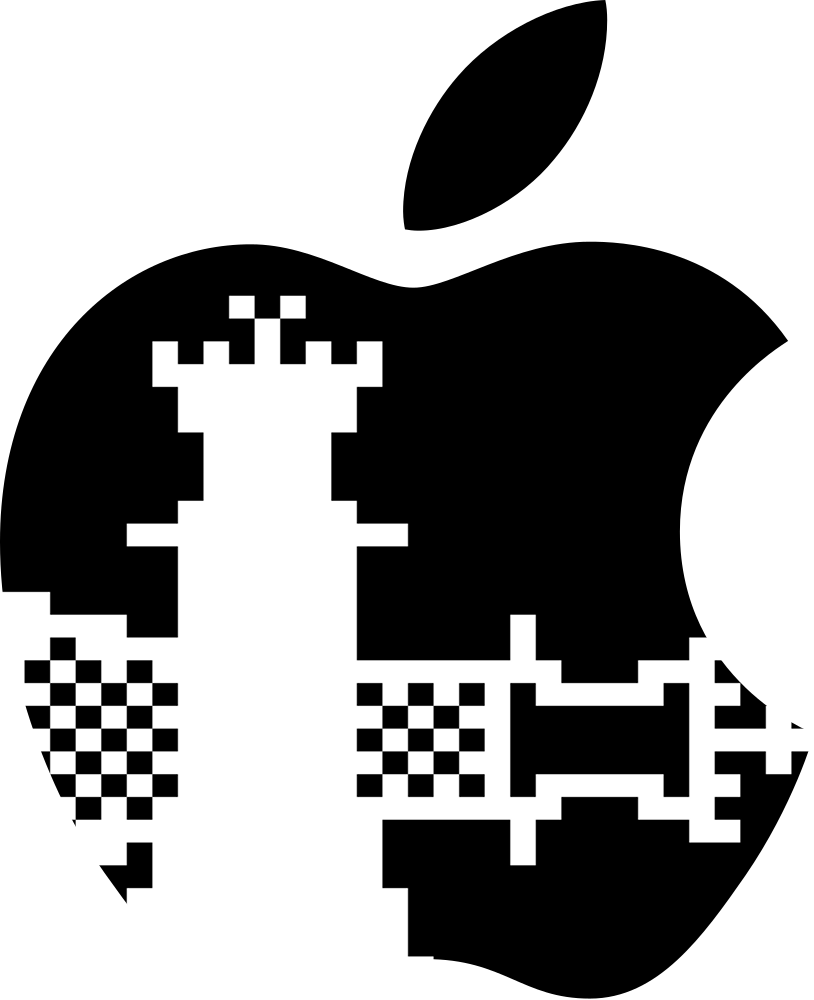
If you encounter an error message stating that d3dx9.dll is missing, you can resolve this issue by installing the DirectX End-User Runtime.
Download DirectX End-User RuntimeOnce you have downloaded the installer, run it and follow the on-screen instructions to complete the installation.
After the installation is complete, your program should work without any issues.