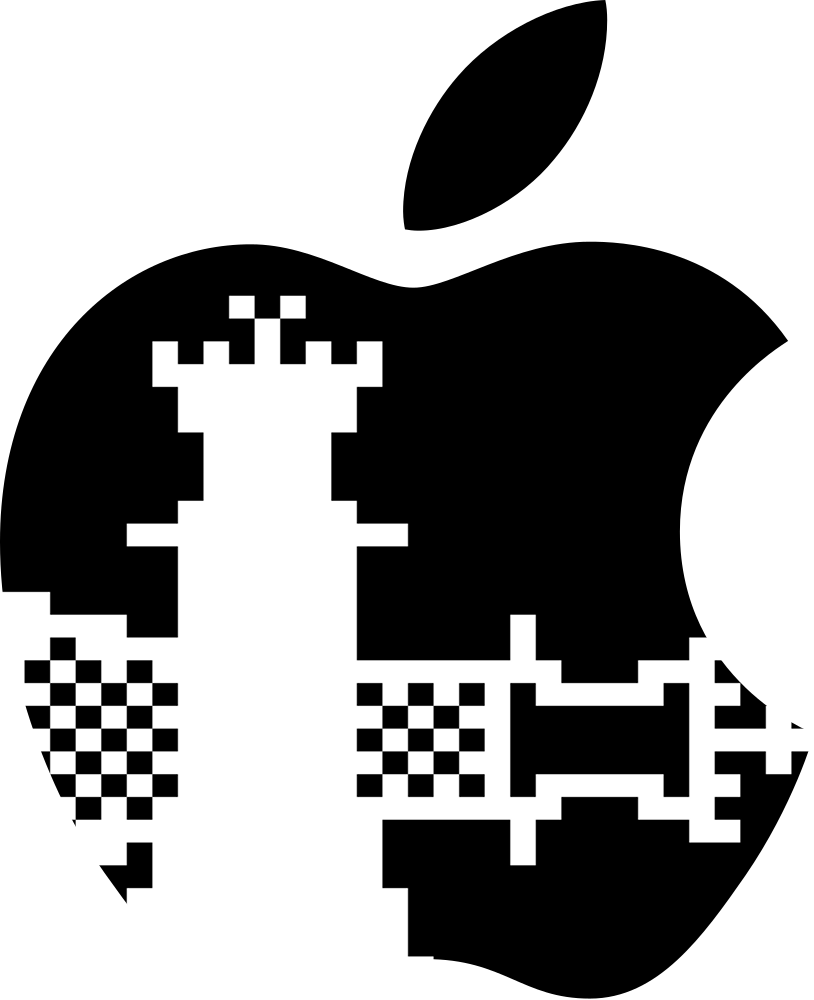
Windows 11 has some system requirements that are not met by all devices. However, it is possible to install Windows 11 on unsupported hardware by bypassing these requirements.
The first method is using a Windows 10 usb replacing the install.wim with the Windows 11 one.
So you have to download both windows 10 and windows 11 iso files.
Now when you have both iso files, you have to write windows 10 iso to your usb with rufus
After that, mount the windows 11 iso, go to sources and copy install install.wim to the usb drive, replacing the existing file.
The second method is using a registry hack to bypass the TPM and secure boot checks.
When you booted to Windows 11, hold SHIFT and F10 to open a command prompt.
In the command prompt, type regedit and press ENTER to open the registry editor.
On the registry editor, navigate to HKEY_LOCAL_MACHINE\SYSTEM\Setup.
Right-click on the Setup folder and select New > Key. Name the new key LabConfig.
Right-click on the LabConfig folder and select New > DWORD (32-bit) Value. Name the new value BypassTPMCheck.
Double-click on the BypassTPMCheck value and set its value data to 1. Click OK.
Repeat this process with BypassRAMCheck (if you have less than 4GB of RAM) and BypassSecureBootCheck.