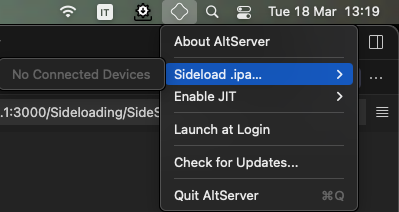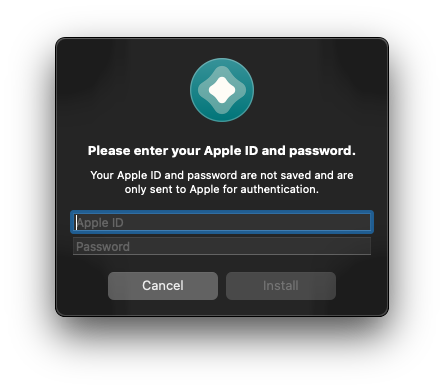How to install SideStore
Requirements
Installing SideStore
To install SideStore, follow these steps:
- Download the SideStore IPA
- Connect your iOS device to your computer using a USB cable.
- Open AltStore, hold and choose Sideload ipa..., Your Device, choose the downloaded SideStore iPA and enter your Apple ID and Password
- Once installed you should see SideStore on your home screen.
Giving Config Files
For make SideStore work, also can be able to use JIT:
- Open iDevice Pair, connect your iOS device with cable, under the SideStore voice, click on Install button (you can also save the .plist and set it manually on SideStore if doesn't work)
- Once you gived SideStore the config files, open StosVPN, connect to a Wifi (not 5G) and connect to VPN, now you will be able to install apps as AltStore
JIT
If you want to use JIT:
- Download StikDebug
- Connect to Wifi (not 5G)
- Once opened select the app you wish to open with JIT and all done